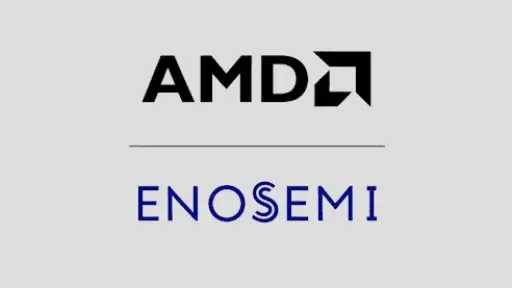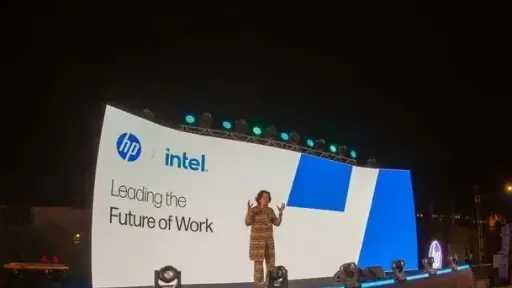HP Elite Mini 805 G8 Desktop PC : Best Upgradeable Business Mini PC

The HP Elite Mini 805 G8 mini-desktop is a fine setup for $999 - the AMD Ryzen chip is plenty powerful for basic tasks, the easy access to its internals allows future upgrades, and the PC is compact enough to be stashed away in a cabinet somewhere without occupying much space.
Even for larger deployments, such as in an office space, the PC fits right in - provided it’s not tasked to do more than its low-TDP hardware can chew.
Pricing and Availability in the UAE and Saudi Arabia:
In the UAE, the HP Elite Mini 805 G8 Desktop PC is available at Gear-Up.me for AED 3,610 featuring an AMD Ryzen 5 5600GE processor, 8GB RAM, 512GB SSD, and Windows 11 Pro, with a 2-year warranty. In Saudi Arabia, Gigate offers a similar configuration with a 256GB SSD for SAR 2,620.
For higher performance, Gigate also lists a model with an AMD Ryzen 7 5700GE, 16GB RAM, and 512GB SSD for SAR 4,170. Additionally, Amazon.ae lists the HP Elite Mini 805 G8 with AMD Ryzen 5 5650GE, 8GB RAM, and 256GB SSD, though availability may vary.
HP Elite Mini 805 G8: Compact Design & Business-Friendly Features
The design of the HP Elite Mini 805 G8 is practical and no-nonsense- it’s a small pizza sized box with no bling. Instead you get a nice simple, black entity that wants to get down to business and doesn’t care much about your aesthetic needs.
The business end is the plethora of ports HP crammed into its tiny frame. On the front, you have a USB-C port, two USB-A ports, a headphone jack, and the slim power button.
The back has another bunch of USB ports - a swappable USB-C port, 4x USB-A ports, and a standard Ethernet port. There is also a little tab on the side that can be used to mount the device using a single screw.
For display, HP has surprisingly chosen to add two Display Ports, over an HDMI-DP combo. For modern setups, this should pose no problem (most modern monitors now have a DisplayPort), but if you’re rocking older hardware or want to install it in a workspace that’s lagging behind a few upgrades, this could potentially be a problem. It’s nothing an HDMI to DP cable won’t solve, but that is an additional cost you might have to consider.
The lone screw you must have spotted in the pictures gives you easy access to the internals of the device. To get in, simply dislodge the captive screw, slide the chassis in the opposite direction (towards the face of the chassis), and you have instant access to the components for any future upgrades.
Right off the bat, you can easily install two additional M.2 NVMe SSDs to upgrade the storage, as well as swap the extra USB-C port with a 2.5 Gbps Ethernet jack. You can also change the WiFi adapter if you want, not that the built-in one is poor by any means.
If you dismount the single-fan cooler setup, you should also be able to upgrade the processor as well as the RAM.
The upgradability and modularity of the HP Elite Mini 805 G8 is easily its biggest USP. It provides decent specs out of the box and leaves enough headroom in the future if you want to improve the performance without upgrading to an entirely new unit.